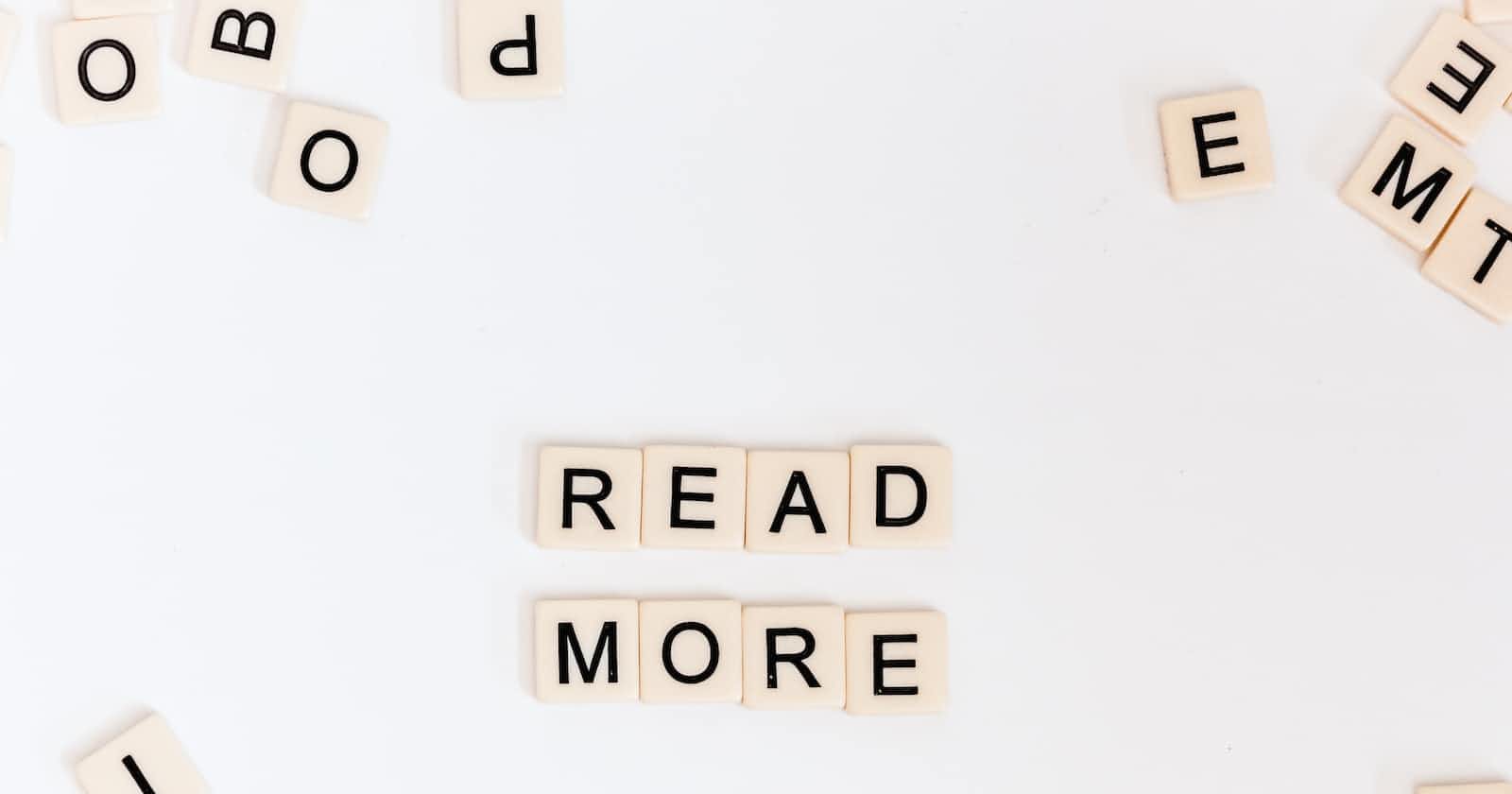Hello reader,
It's the second sprint of the ALX-SE program and things are getting more interesting.
In the first sprint, most advanced tasks were mostly about 'crack-mes', now they are about CPython and then python bytecodes.
This article aims to give a sneak view into how to use CPython and also give fellow ALX-SE students who find this topic confusing somewhat of a foundation to build their knowledge.
The article will follow a practical viewpoint and won't go too much into too much technical jargon. That is to say, We will follow a problem-first approach.
Pre-requisites:
Little knowledge of C and Python programming language
Text editor
GCC compiler and Python installed on your computer
Passion to learn
Problem 1: Calling a C program from python.
Task: Write a C function that can be called from a python file to print hello world!
i. Let us first write the C function that prints hello world in a file named 'hello.c'
#include <stdio.h>
void print_hello()
{
printf("Hello, world!\n");
}
hello.c
ii. To call the print_hello function from a python script, the C file must first be compiled into a dynamic library. Let's assume python can access a C file that is first compiled into a dynamic library. Read more about dynamic libraries here.
To compile into a dynamic library use this command
$ gcc -fPIC -shared hello.c -o hellolib.so
compiling the hello.c file into a dynamic library named hellolib.so
iii. You should now have a file named hellolib.so in your working directory which is the dynamic library containing the print_hello function.
Next is to write our python file that calls the print_hello function.
#!/usr/bin/python3
import ctypes
lib = ctypes.CDLL("./hellolib.so")
"""
if the print_hello function had a parameter eg. name, an extra line would have been necessary like this.
---- lib.print_hello.argtypes = [ctypes.w_char_p]
refer here for other arg types = https://docs.python.org/3/library/ctypes.html
"""
lib.print_hello()
if everything goes well when you run the python program. It should give the expected output as shown below.
wisdom@ubuntu:~/text$ python3 main.py
Hello, world!
That is all for now.
Next article, we will look at how to print the attributes of a python list object eg. size allocated and type from a C program.
Take care.